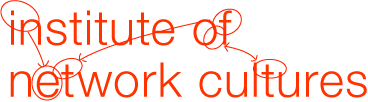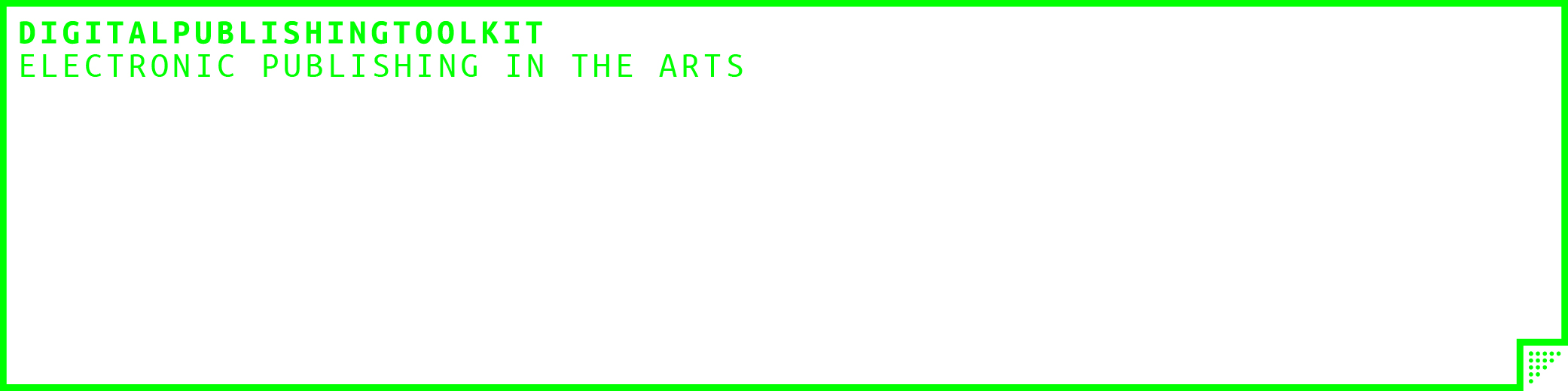Jargon, Platforms & Publication Formats
By Marc de Bruijn and Jorrit Sybesma (PUNTPIXEL)
First of all this document exists to assist the different parties directly involved in the RAAK-MKB project “Digital Publishing Toolkit”. The platforms for which publications may be developed will be introduced and contextualised in brief, and a preliminary advice for choosing publication formats is issued.
Personal Computer (PC)
Tablet
Smartphones
eReaders
EPUB – Advantages / Disadvantages
HPub – Advantages / Disadvantages
Which format?
JARGON
Using a fixed set of terms is important in this phase of the project. Terms like platform, framework, etc. are easily interchanged. Below you will find a short list of terms and their meaning as used within this document.
Platform: The device on which the digital publication are viewed, read, and used. This includes eReaders, tablets, smartphones and personal computers. See: Platforms
Format: The document formats of the digital publication that will be distributed. Possible formats are EPUB (.epub), iBooks (.ibooks), HPub (.hpub), etc. See: Formats
Documentation: Within the context of the RAAK-MKB project “Digital Publishing Toolkit” documentation of the development of the digital publication is an essential factor besides building a framework; together these two form the proposed toolkit.
Framework: Besides documenting the development process of a digital publication there is also the intention to merge possible technical insights into a framework, which may be used by third parties. With regards to technical insights one can for instance think about document templates on which to base a digital publication for several screen formats, or scripts that offer new navigation possibilities.
Toolkit: According to us, the proposed toolkit within the project “Digital publishing Toolkit” consists of two components: documentation and a framework. Both elements will be publicly accessible and available to third parties.
PLATFORMS
One of the biggest challenges is the amount of extant platforms, each with their own limitations. The platforms discussed below are in order of openness, starting with the ones allowing most freedom, descending to the more closed options.
Personal Computer (PC)
The PC (desktop as well as notebooks) allows for the most freedom. One has access to a web browser and the possibility to install a great range of applications. For viewing EPUB (.epub) document formats there are various, mostly free applications. For Macintosh users there is for example Calibre (open source, accessible for several operating systems), Adobe Digital Editions (Macintosh and Windows) Kitabu (free), BookReader (paid) and Nook (free). All these applications are able to open EPUBs, some of them support multiple document formats and DRM. Adobe Digital Editions for instance supports interactive PDFs besides EPUB. Calibre has an impressive list of supported document formats ((According to the documentation: CBZ, CBR, CBC, CHM, DJVU, EPUB, FB2, HTML, HTMLZ, LIT, LRF, MOBI, ODT, PDF, PRC, PDB, PML, RB, RTF, SNB, TCR, TXT, TXTZ)) and can also convert documents into a limited set ((AZW3, EPUB, FB2, OEB, LIT, LRF, MOBI, HTMLZ, PDB, PML, RB, PDF, RTF, SNB, TCR, TXT, TXTZ)) of digital publication formats.
There are also browser extensions for Mozilla Firefox (for example EPUBReader) and Google Chrome (for example MagicScroll, Readium) to view EPUBs.
Another possibility is to leave the separate applications and browser extensions for what they are and choose a web based EPUB viewer. The advantage of this kind of web platform is that the material can be accessed by every (modern) web browser. Examples of these kinds of platforms are MagicScroll ((MagicScroll offers a browser extension and a web platform.)), Aldiko and Booki.sh ((Booki.sh uses Monocle, an open-source EPUB viewer developed in Ruby on Rails)). A disadvantage of these web platforms is that they can terminate their services at any given moment, examples of this are bookworm of O’Reilly Media and Ibis Reader (bought by Safari Books Online).
Tablet
The tablet-market is dominated by a few big players. As is the case with the telephone market, there are roughly two main players with their matching operating systems: Apple with iOS and Samsung with Android. The Android-segment consists of many manufacturers offering similar hardware with a variant of Android as its operating system. However, Samsung has the biggest market-share. ((www.idc.com/getdoc.jsp?containerId=prUS23772412# )) There exist smaller variants of tablets by manufacturers like Amazon (Kindle Fire HD) and Barnes & Noble (Nook HD+), these are discussed under the header eReaders.
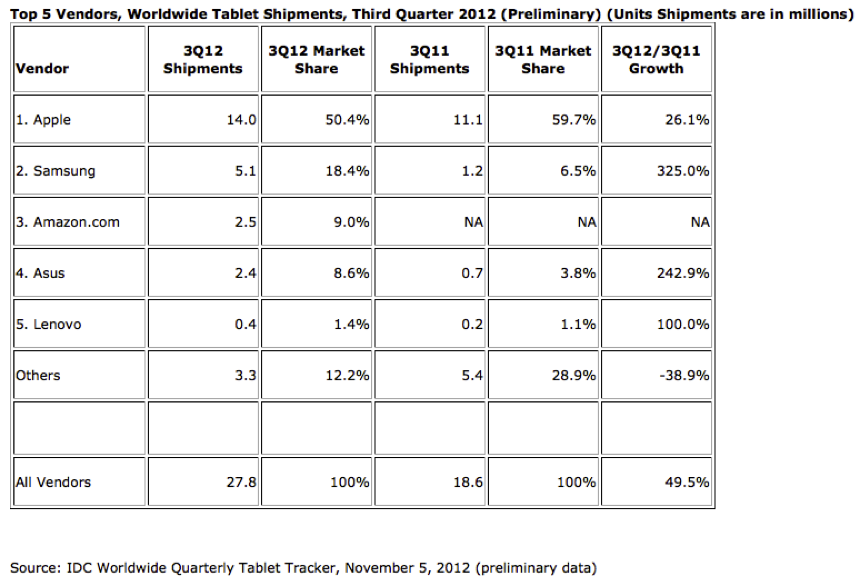
For tablets the situation is comparable to that of the PC, with the exception of browser extensions.
The web-based EPUB viewers are also available for use with the internet browser of the tablet. Most browsers use WebKit (open source) as rendering engine; this means that WebKit is responsible for generating the visual and functional parts of a page on the web. Both the tablet and the PC versions of Apple Safari and Google Chrome use WebKit and Opera will also implement WebKit in favour of their own rendering engine in the near future. The only other relevant player regarding browsers is Microsoft’s Internet Explorer. However, Microsoft doesn’t (yet) play an important role on the tablet-market (in spite of the introduction of Microsoft Surface) and is mostly dominant within the Windows PC-segment. Internet Explorer uses the closed-sourced Trident rendering engine
There are also applications available which can interpret EPUB. For iOS there are among others iBooks ((The only application that can read the closed iBooks document format.)) , Kindle ((Amazon uses the same name for both it’s hardware (the Kindle eReaders) and software in relation to digital publications)), Sony Reader, Kobo and NOOK. There are also a few applications which are not directly linked to a publisher (for instance Readmill, Bluefire Reader). Android also has a Kindle application and NOOK, Sony Reader and Kobo are present. Just like on iOS there are also applications of smaller players, like Aldiko, Moon+ Reader, FBReader and Cool Reader.
Smartphones
The situation of smartphones is largely identical to that of tablets. However, the market is focussed (heavily) on Android (( www.businesswire.com/news/home/20130214005415/en/Android-iOS-Combinid )), a trend that is expected within the tablet realm as well. As of 2013, both Android and iOS hold the largest market share ((http://www.idc.com/getdoc.jsp?containerId=prUS24002213#.UUxKAL8WH8t)).
Most of the applications for tablets are available for smartphones. The interface is scaled to the smaller size of the telephone – the same is true for the web-based platforms.
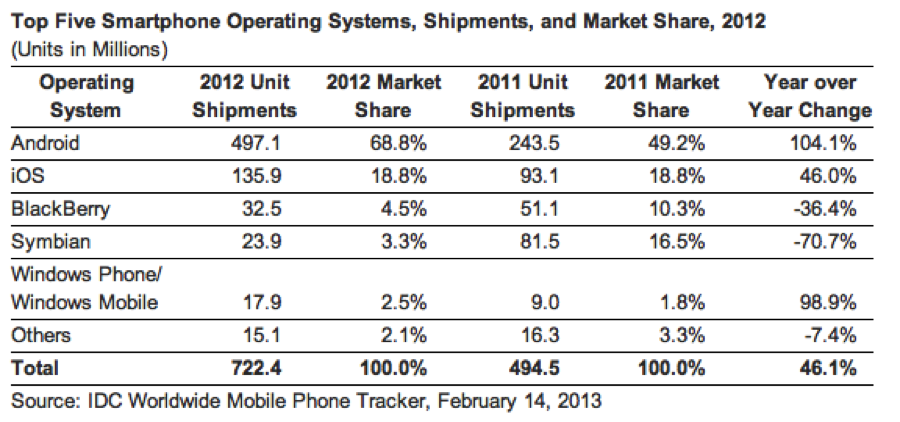
eReaders
eReaders became widely known by the introduction of Amazon Kindle in 2007. eReaders differ from tablets in the way that they are only suitable for reading books, are relatively cheap and have monochrome displays. An important characteristic of the eReader is the use of “electronic paper” (e-paper), a so-called electrophoretic screen. “Electronic paper” is designed to mimic the characteristics of paper as close as possible and is relatively low on energy consumption.
Both Amazon and Barnes & Noble also offer more expensive models, Kindle Fire (en Kindle Fire HD) and NOOK Tablet (and NOOK HD+) respectively. These models are not really eReaders anymore, but fully-fledged, small sized tablets. These models do not use “e-paper”, but colour LED screens with backlight – a standard component of tablets like iPad or Galaxy Tab. Mostly these tablets use a version of the Android operating system as its core, in contrast to the classic monochromatic eReaders using their own operating system built on a version of Linux. The Samsung Galaxy Note and Apple iPad mini can be seen as an answer to these smaller sized tablets.
Thus, one cannot speak of a dated generation regarding the black and white eReaders. The current definition of eReader is a device on which digital books can be read, and presented on monochromatic “electronic paper”. The transition to a kind of “e-paper” also capable of rendering colour has not yet started and it remains questionable if this will happen soon. At the moment, a very limited set of devices is available that render colour, like the JetBook Color ($ 500,-) (( www.ectaco.com/jetBook_Color/ )) and the Hanvon WISEreader C920 (± $ 530,-) (( www.engadget.com/2011/01/09/hanvon-brings-e920-worlds-first-color-e-ink-reader-to-ces-we/ )). Both models make use of the TritonImaging Film of the company E ink, a technology also present in the monochromatic models of the Kindle, for example. The reason why big players like Amazon and Barnes & Noble choose to make LED-backlit screen tablets in favour of “electronic paper” for their colour versions, is probably due to the high production costs. Currently there are “conventional” tablets on the market with more options (apart from reading eBooks), for the same price as a colour eReader.
FORMATS
A wide range of document formats to distribute digital publications exists. Though the question is if these formats are suitable in relation to the requirements of the publishers involved in the “Digital Publishing Toolkit” project. For instance, iBooks from Apple, a closed-source end-format that can be created by using iBooks Author, is comparable to EPUB to a certain extend. However, iBooks contains undocumented technical extensions that can only be interpreted by the iBooks application for iOS.
Interactive PDF is another end-format that offers interesting possibilities at first sight. It is possible to implement video and audio in the PDFs, as well as more common features like annotations and hyperlinks of pages within a publication. It is also possible to use JavaScript in PDFs, and this offers – in theory – interesting possibilities for using for example animations or requesting information from external sources. The aforementioned possibilities, with exception of annotations and hyperlinking, only work consistently within Adobe Reader and only in a limited way, or not at all, in alternatives like Foxit Reader or Preview for Mac.
It’s best to analyse in further detail the publication formats that are suitable. Below we discuss two document formats that most likely offer the best solutions.
EPUB
The EPUB standard was introduced in 2007 and is now at version 3.0. The latest update to the standard was in 2011. EPUB itself is based on the Open eBook Publication Structure (OEBPS) dating from 1999. Management of the standard is in the hands of the International Digital Publishing Forum (IDPF). EPUB is nothing more than a compressed package (ZIP) of documents (text, audio, video, fonts, scripts, etc.) that can be read on an eReader.
The EPUB 3 standard offers the following, main possibilities:
- Structural lay-out on basis of HTML5;
- Hyperlinking, within the confines of the EPUB;
- Support for MathML, a language for producing the notation of mathematical formulas;
- Scripting the content using JavaScript;
- Applying a custom visual style to the publication with the use of CSS;
- Use of custom fonts (other than the ones present on the viewing device);
- Embedding audio and video;
- Support of SVG, the possibility to apply scalable vector graphics in a digital publication;
To a certain extent, producing an EPUB is comparable to developing a website, the most important difference is that an EPUB is restricted set of possibilities. Some of those restrictions are imposed by the standard itself but many of the limitations stem from the lack of support by various EPUB readers.
Furthermore it should be noted that adding audio and video is possible in theory, but will only be supported on a limited set of platforms. In relation to eReaders it is possible to state that point four through eight on the list above are not supported. On tablets, smartphones and PC’s support is broader, but differs from application to application. It is not unlikely that Calibre, in terms of feature support, differs from Adobe Digital Editions or NOOK for iOS/Android.
Advantages
- Wide support of the document format;
- Document format is based on a standard with a long lifespan;
- Thorough technical documentation.
Disadvantages
- Limited support of the standard by many eReaders, either on the basis of technical limitations (monochromatic screen, safety considerations), or because another document format is preferred (iBooks in the case of Apple);
- Due to the previously mentioned disadvantage there is limited freedom in relation to experimenting with technique and design. A magazine-like publication with lots of photographic material in EPUB-format seems highly unlikely or at least very difficult to produce, at the moment.
HPub
HPub is not a standard with a central controlling authority, as is the case with IDPF and EPUB. An HPub is, just like EPUB, a compressed ZIP-package that contains documents (texts, audio, video, fonts, scripts, etc.). HPub originates from the open source Baker Framework for iOS and the derivative Friar Framework for Android.
The difference between EPUB and HPub lies not in the document format, but in the viewer interprets the package and displays the content to the user. The Baker and Friar Framework offer the code for a basic application that can be adjusted according to ones own design, and eventually distributed in the App Store for iOS and Google Play for Android. The application offers support for downloading multiple editions in a series and purchasing separate editions through the payment systems of Apple and Google. The viewer for HPub uses WebKit to present its content.
Why would one choose HPub? The format offers complete freedom in defining the structure of your publication, because you are not limited by an official standard. HPub could be a possible file format when publishing a magazine (see Aside, which uses its own framework for the lay-out structure) or a strongly visually oriented publication.
Advantages
- Complete freedom in defining the publication structure;
- All technical possibilities of the web are available;
- Familiar development environment for web developers, as it’s in essence a small website compiled into a ZIP-package.
- Publication is also accessible by web browser.
Disadvantages
- Not an official standard;
- Maintenance and costs of the viewer application;
- Little documentation;
- Only available for two platforms;
- No support by eReaders.
MOBI/AZW/AZW3 (KF8)
AZW, a third, closed format is more like a collection of formats, distributed by Amazon for its Kindle eReaders. Initially digital publications based on Mobipocket/Mobi were offered. This standard is derived from the Open eBook format, just like EPUB, and has been on the market from 2000 and onwards. The company responsible for the format (the French Mobipocket SA) was bought by Amazon in 2005, which subsequently introduced the Mobi-format with certain adjustments and limitations (AZW ((http://wiki.mobileread.com/wiki/AZW )) ) for the first generation Kindle. Amazon introduced yet another standard for its eReaders with the introduction of Kindle Fire in 2011. This model KF8, or AZW3 (( http://wiki.mobileread.com/wiki/KF8)), has EPUB 3.0 as its basis, still uses the document extension .azw and also incorporates HTML5 and CSS3, both important parts of EPUB3.0. It is still possible to read the older documents with the Mobi-structure with Kindle Fire.
To use EPUBs on a Kindle device they should be converted by the program KindleGen (for Mac OS X, Linux and Windows), produced by Amazon. What is left of the specific technical qualities of the EPUB after conversion to AZW/AZW3 is difficult to assess.
What format?
The most important question right now is which publication format fits the wishes of the publisher best. Together with publisher Valiz we’ve decided to produce a dummy publication of about ten pages in which the different technical possibilities of the different formats are presented.
Initially our intention is to develop this dummy publication according to the guidelines of EPUB 3.0, using the full potential of the standard, disregarding the (technical) limitations of the applications on different platforms. However, the third format AZW should be taken into account, considering the (growing) market share of Amazon. Is it for instance possible to convert EPUB to KF8 in a reliable way, and is Mobipocket still a relevant format?
The EPUB dummy is intended to be the starting point for further development or a turning point where we might need to consider alternative formats like HPub.