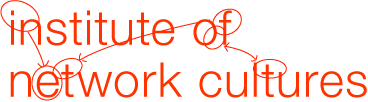This section includes tools the PublishingLab has worked with and some that were recommended to us.
Writing
Authorea
Tagline: Authorea is the collaborative typewriter for academia.
Review: Although we have not done extensive testing on this tool, it looks like a straightforward and easy to use tool. You can collaborate within your browser and keep track of changes as it is built to work with Git. The tool lets you write in LaTeX, Markdown, HTML, Javascript and others within the same document. Collaboration is made easy by just adding an author to the document via their email. The documents you create form a list on your profile (public when using the free version of the tool), so working on multiple documents at the same time might become confusing.
Open source: no
Free: yes, limited
Draftin
Tagline: Write better with Draft. Easy version control and collaboration for writers.
Review: A clutter-free, in-browser MarkDown editor. It allows writers to use shortcuts for things like footnotes and every time you reload the page (CMD / CTR + R) it switches from the editor to the preview of the text. It has some interesting experimental features, like creating to-do lists anywhere in your text. We haven’t used Draftin ourselves, and it might not be ready for heavy useage yet, but some of these extra features are interesting to experiment with.
Open source: no
Free: yes
Fiduswriter
Tagline: The all in one solution for collaborative academic writing.
Review: Focuses on collaborative academic writing, especially making citing in different formats easy, collaborative & simultaneous editing. It works with semantic editing and so makes creating different types of output easier.
Open source: yes
Penflip
Tagline: Penflip helps you write better with others.
Review: Penflip is an in-browser tool that lets you write in Markdown, collaborate on documents and export to different formats. We haven’t experimented with it yet.
Open source: no.
Free: yes, limited.
Typewrite
Tagline: A simple, real-time collaborative writing environment.
Review: Another in-browser clutter-free writing tool that works with Markdown. It allows you to save versions and was built with the aim to facilitate real-time editing. We haven’t experimented with it yet.
Open source: no.
Free: yes.
StackEdit
Tagline: In-browser markdown editor.
Review: An in-browser markdown editor with a split screen presentation and additional functionalities built-in. We haven’t experimented with it yet.
Open source: yes.
Editing
Calibre
Tagline: Calibre is a free and open source e-book library management application developed by users of e-books for users of e-books. It has a cornucopia of features divided into the following main categories:
Review: The PublishingLab uses Calibre as an eBook editor, the interface looks a little dated, but it is a powerful development tool for making layout changes without needing to break/unzip ePub files. It allows for editing ePub and AZW3 (Kindle) formats.
Open source: yes
MacDown
Tagline: MacDown is an open source Markdown editor for OS X, released under the MIT License. It is heavily influenced by Mou.
Review: PublishingLab uses MacDown to make edits to our source files in the Hybrid Publishing workflow, it is a WYSIWYG editor which means you see the code on the left and the visual outcome on the right, which is useful for editors new to markdown syntax who want to see what the document will look like.
Open source: yes
Poetica
Tagline: Write better together. Google Docs-style collaboration for WordPress.
Review: Poetica aims to streamline the editing process across different platforms by using an interface similar to that of Google Docs. We haven’t experimented with it yet.
Open Source: no.
Free: yes.
Prose
Tagline: Prose is a content editor for GitHub designed for managing websites.
Review: Prose was recommended to us by Eric Gardner of the Getty in LA as a text editor for Git repositories. It is ‘a web-based interface for managing content on GitHub.’ We haven’t experimented with it ourselves yet.
Open source: yes.
Designing
Scribus
Tagline: Scribus is open-source desktop publishing software.
Review: We tried it out with our hybrid publishing workflow and found it highly comparable to InDesign, however we need to be able to link and update files in our workflow and this was not possible using Scribus.
Open source: yes
Moqups
Tagline: HTML5 App for creating high fidelity, resolution independent SVG mockups and wireframes.
Review: The interface is simple and familiar, you can show & hide guides and drag & drop common elements for fast prototyping.
Open source: no
Developing & Collaboration
Git & GitHub
Tagline: Git is a free and open source distributed version control system designed to handle everything from small to very large projects with speed and efficiency.
Review: PublishingLab uses Git & GitHub as a key way to keep track of changes to our workflow. GitHub takes a little while to get used to but is a great improvement over working on local versions and then having to constantly check you have the most up-to-date files.
Open source: yes
The Sausage Machine
Tagline: The Sausage Machine is an experimental system meant to facilitate hybrid text production.
Review: This newly developed system makes it easier to convert text or images to multiple outputs, currently there are just two template options but it eliminates the need for installing pandoc on your operating system and using the commmandline, which is makes it simpler for makers and publishers to convert their documents to an ebook or files for print from a single source.
Open source: yes
Publication
Scalar
Tag line: Born-digital, open source, media rich scholarly publishing that’s as easy as blogging.
Review: Scalar was built by The Alliance for Networking Visual Culture. It partners with online archives like the Internet Archive and Critical Commons to make implementing audio/visual material easier. The aim of the publishing platform is to move scholarly publishing beyond its textual focus without requiring technical skills from authors.
Open source: yes.
Fold
Tag line: Create. Remix. Discover.
Review: Fold is a publishing platform developed by the MIT Media Lab to rethink the linear structure of text. Instead of reading a text from beginning to end, the user is invited to click on bits of text to find out more information on them or, for instance, watch related video content. This additional information is presented next to the related paragraph, creating a grid of content rather than a listed table of contents. The PublishingLab hasn’t used FOLD yet, but the break from traditional textual structure would be interesting to explore.
Open source: yes.
Middleman
Tag line: Build static websites with an easy-to-use framework.
Review: Middleman was recommended to us by Eric Gardner of the Getty. It is a static website generator. We haven’t experimented with it ourselves yet.
Open source: yes.