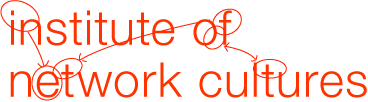Sadly, it does not have anything to do writing your next novel. It does have to do with how writing helps users find their way around your design. Can someone get what they need from your site, book or App without frustration? You probably have some effective writing in your interface.
This post will briefly summarises two reading processes and what hinders quick reading. Then it explores whether we can think of copy as interface and writing as design. It finishes with some advice for better writing from Verlyn Klinkenborg, writer and member of The New York Times editorial board (aka an expert).
Types of reading
When designing a user experience, you also need to think about the user. Any design that involves text, involves writing and it follows that it will involve reading – in whatever form that might take. Author Jeff Johnson recommends looking at reading in a broader sense to get closer to your user. There is some context to consider:
Reading involves pattern recognition and it involves control of eye-movements over text (for European languages for example: the direction left to right). There are two systems that allow for reading text:
- bottom-up, feature-driven process
- top-down, contex- driven process
It’s not a binary process, reading involves both systems in parallel. Feature-driven reading relies on the brain’s recognition of basic form – lines, angles etc, it is often automatic. Context driven reading recognizes patterns like words or phrases often uses existing knowledge to predict meaning in text. It can automatically finish a line like “I wandered lonely as a ___” – missing words don’t matter as much to context-driven process because it has contextual knowledge (in this case memory) to draw on.
Writing well means we need to consider both processes.
Johnson has some additional advice in his book Designing with the Mind in Mind:
Too much text even alienates good readers: it turns using an interactive system into an intimidating amount of work.
Both skilled (fast) and less skilled reading should be supported by design interactive systems, contextual cues greatly assist less skilled reading. These guidelines are:
The Culprits of a Poor Reading Experience:
- Difficult scripts/typefaces with hard to distinguish forms
- Uncommon/unfamiliar words (like re-authenticate)
- Tiny fonts
- Visual noise – patterns or textures behind text without enough contrast can make it harder to read, just think of those little security boxes that ask you to prove you’re not a robot, we don’t want to test the reader’s humanity on every line they read.
- Information buried in repetition
- Centred text – for Western readers our eyes are trained to go back to the same horizontal position, down a line, usually starting on from the left, centering or right alignment disrupts this and slows reading.
Why copy is interface
Nicole Fenton is a writer who argues that:
The words on your website shape how people think about your products, how they use them, and how they talk about them. Every piece of copy is part of your design.
The most important thing to remember when you’re working on interface content is that you’re working with a system. That system needs to support the needs of its readers or users, whether you’re building for internal use or making something for the public.
Fenton argues that all the little pieces add up to a total user experience, so intructions, emails, labels, forms, errors (including the infamous 404) – all of these pieces make up the tone of your communication. So attention has to be paid to writing as a system.
Some UX Writing quick tips
You have likely already had some ideas for improving writing from reading over the common culprits, but here are a few more ideas from Ben Barone-Nugent:
- words need to easily understood
- be briefer, and briefer again
- be forgotten
- only experiences exist
- work in teams
Number 4 also echo’s Fenton’s claim that it’s little pieces as a whole experience that matters – so pay attention to macro and micro writing. Don’t be friendly and succinct in the intro and use words like ‘re-authenticat-orise’ on your buttons.
Writing better
Verlyn Klinkenborg has some simple, but important advice about writing:
Know what each sentence says,
What it doesn’t say,
And what it implies.
Of these, the hardest is knowing what each sentence actually says.
I see the following as a nod to employing user-testing in your process, because no matter how well you understand your content or how many times you’ve re-written it, the best test is with the user.
There are innumerable ways to write badly.
The usual way is making sentences that don’t say what you think they do.
Summing up
A reader is helped by design that is aware of the two reading processes, by avoiding the culprits like tiny fonts and unfamiliar words, and finally through testing.
For further reading, I highly recommend Johnson’s book Designing with the Mind in Mind and the other resources below.
References
Barone-Nugent, B. https://uxmag.com/articles/five-principles-of-writing-for-users
Johnson, J. (2014). Designing with the Mind in Mind (Second Edition), Elsevier Inc, Waltham: MA. pp 71-84.