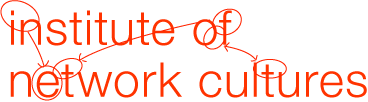This is an adapted version of Olia Lialina’s text A Vernacular Web, for the entire content follow the link below.
A Vernacular Web
The Indigenous and The Barbarians
When I started to work on the World Wide Web I made a few nice things that were special, different and fresh. They were very different from what was on the web in the mid 90s.
I’ll start with a statement like this, not to show off my contribution, but in order to stress that — although I consider myself to be an early adopter — I came late enough to enjoy and prosper from the “benefits of civilization”. There was a pre-existing environment; a structural, visual and acoustic culture you could play around with, a culture you could break. There was a world of options and one of the options was to be different.
So what was this culture? What do we mean by the web of the mid 90s and when did it end?
To be blunt it was bright, rich, personal, slow and under construction. It was a web of sudden connections and personal links. Pages were built on the edge of tomorrow, full of hope for a faster connection and a more powerful computer. One could say it was the web of the indigenous…or the barbarians. In any case, it was a web of amateurs soon to be washed away by dotcom ambitions, professional authoring tools and guidelines designed by usability experts.
I wrote that change was coming “soon” instead of putting an end date at 1998, for example, because there was no sickness, death or burial. The amateur web didn’t die and it has not disappeared but it is hidden. Search engine rating mechanisms rank the old amateur pages so low they’re almost invisible and institutions don’t collect or promote them with the same passion as they pursue net art or web design.
Also new amateur pages don’t appear at such amounts as ten years ago because the WWW of today is a developed and highly regulated space. You wouldn’t get on the web just to tell the world, “Welcome to my home page.” The web has diversified, the conditions have changed and there’s no need for this sort of old fashioned behavior. Your CV is posted on the company website or on a job search portal. Your diary will be organized on a blog and your vacation photos are published on iphoto. There’s a community for every hobby and question.
This is why I refer to the amateur web as a thing of the past; aesthetically a very powerful past. Even people who weren’t online in the last century, people who look no further than the first 10 search engine results can see the signs and symbols of the early web thanks to the numerous parodies and collections organized by usability experts who use the early elements and styles as negative examples.
Just as clothing styles come back into fashion so do web designs. On a visual level things reappear. Last year I noticed that progressive web designers returned to an eclectic style reincorporating wallpapers and 3D lettering in their work. In the near future frames and construction signs will show up as retro and the beautiful old elements will be stripped of their meaning and contexts.
In the past few years I’ve also been making work that foregrounds this disappearing aesthetic of the past. With these works I want to apologize for my arrogance in the early years and to preserve the beauty of the vernacular web by integrating them within contemporary art pieces. But this is only half of the job.
Creating collections and archives of all the midi files and animated gifs will preserve them for the future but it is no less important to ask questions. What did these visual, acoustic and navigation elements stand for? For which cultures and media did these serve as a bridge to the web? What ambitions were they serving? What problems did they solve and what problems did they create? Let me talk about the difficult destiny of some of these elements.
Under Construction
The “Under Construction Sign” is a very strong symbol of the early web. It reminds us of the great times shortly after the scientists and engineers finished their work on the Information Highway. Ordinary people came with their tools and used the chance to build their own roads and junctions. Work was everywhere and everywhere there was something that wasn’t ready, links were leading to nowhere or to pages that didn’t quite exist and there were signs on the pages that warned of broken connections and the lack of navigation.
Step by step people were developing pages into a functioning web and it became less necessary to warn us, especially using road signs, about missing information. But they didn’t disappear. Instead, “Under Construction” images changed their meaning from a warning to a promise that this page will grow. The symbol became a hybrid of excuse and invitation. It could appear on an empty or properly functional site as a sign that the project was growing and being updated. Often you could see the newer sign, “Always Under Construction.”
“Always Under Construction” didn’t mean the site would never work but actually the opposite. It informed users that there was somebody who was always taking care of the site so it would be interesting to return again and again.
This was a very important message because it was crucial to really insist on the idea of constant development and change but the sign was wrong. The association with broken roads and obstacles on the way didn’t illustrate the idea of ongoing development. Around 1997 the sign turned into a meaningless footer and became a common joke. Even the mainstream press wrote that the web was always under construction so, after a while, people stopped putting it everywhere.
Neither the “Under Construction” sign nor the idea of permanent construction made it into the professional web. The idea of unfinished business contradicts the traditional concept of professional designer-client relations: fixed terms and finished products.
There was some follow-up though. The phrase, “This site is currently undergoing redesign” became an elegant substitute for blinking road lamps. New ways to show the project was constantly updated appeared as well: current news on the first page, a “Last Updated” notice, or the ridiculous — but still very popular — solution that creates a magical effect of actuality and telepresence: put a clock on the web site showing the current time.
So what’s with the very idea of web construction? Is it still around and how does it show itself today? I’d say yes. The “Under Construction” signs have unexpected followers, the “Verified XHTML” buttons. You can see them on more and more pages of modern web users.
They are there, (to quote the W3 Consortium), “To show your readers that you have taken the care to create an inter-operable Web page.” In other words, the new sign says the developers of the sites are taking care to reconstruct the web to meet new standards and to bring the “world’s biggest trash pile” into a faultless, clean and clear code environment.
I’m not a fan of this development but I do like the appearance of the XHTML buttons. They manifest the power of end developers and show the great intention of participating in the global construction or reconstruction of the whole environment simply by making your own site.
The Starry Night Background
Another heroic element of the vernacular web is the outer space background, also known as the “Starry Night.” Ordinarily it’s a black, dark blue or purple image tiled through with light static or blinking particles. It was very popular with the first web makers probably because there were a great number of science fiction and computer game fans among them.
Their desire to make the web look like the futuristic backdrop of their favorite pieces was justified. Not only by their taste but by the hope the new medium was offering. The Internet was the future, it was bringing us into new dimensions, closer to other galaxies. So the look of the internet had to be an appropriate one like in Star Crash or Galaga. It had to be like the inside of a computer or somewhere out there. Space wallpapers made the Internet look special. This was obviously a space with a mission that other media could never accomplish.
A great feature of the outer space background was that it could be just a two colors, maybe half a kilobyte in file size, but it would instantly give a futuristic mood for your page. So a bandwidth problem was solved as well.
However, the tragedy of outer space backgrounds is that, although they are magnificent, they don’t fit with any concrete idea. They never did. Scientific texts, personal home pages, cinema programs, pathfinder image galleries, it’s always wrong. Even the starships don’t look authentic because it’s wrong to hang pictures in the sky and there are no letters in outer space. Even if there were letters in outer space it would be impossible to read them. The dot over an “i” could be a star or a % sign and as for meteors…they’re just too easy to confuse.
If you ever designed anything you know that an outer space background only looks good if nothing else is placed on it. If you were ever asked to redesign a page made at the end of the 20th century the first thing you did was remove the starbck.gif.
One of the latest, and thus documented, star removal surgeries happened in 2004. Here you see the 90s look of an online video shop.
One of the last survivors is http://www.kinoservice.de, a weekly updated website with the cinema programs for Stuttgart and Frankfurt. Every time I type this address I’m afraid that I’d find it remade without the stars.
Day by day the hope for an extraterrestial web future was giving way to the present reality of newspapers, magazines, electronic offices, online business, and other serious intentions. “Starry Night” backgrounds reduced proportionately; from being a symbol of the future they were turning into a sign of the web’s early years. Its meaning shifted to the opposite: from future to past.
And it reminds us of the army of amateurs who, like Anni und Jens made a few pages in the last century and then forgot about them.
This is a very strong and recognizable association. I recently came across a professionally made promo site for the Renault Megan II Car of 2004, and it plays around with the spaceship design of the car. It looks like the work of a Renault fan and not a corporation because the use of stars on a website -even stars with Flash- stands for amateurs, not outer space.
Since stars shine outside of mainstream web culture they fit well with subversive or alternate projects and easily support the prefix “anti”. Take the unamerican.com site for example, it’s a sticker shop and antiamerican ideas portal. Stars give weight to this concept by placing the author in outerspace, viewing the whole picture, being objective.
And my projects page at the Merz Akademie, where I teach, is heavily decorated by outerspace motifs to stress that this is entirely my space and has nothing to do with the corporate identity of the institution.
Free Collections of Web Elements
Outer space backgrounds aren’t the only images we have from the amateur web; paper, glass, water and wood themes came later. Background collections were formed and images were used to set different tones and celebrate different occasions like weddings, Christmas or Halloween. Themes for web sets vary from music to X-files and victorian berry babies. I could pay a compliment to each one. Collections of web graphics expanded to include buttons, bullets, dividers, animations and “Welcome to My Page” headers. They were a source you could use to build, structure and decorate your site.
Looking back through these early collections of web graphics you recognize some images that made it into a lot of pages and became famous: rainbow dividers, the “New!” sign and Felix the Cat, a cult figure and perfect animation.
Some elements and sections of these free collections remind us of the historical peculiarities of the early web. For example “back” and “forward” buttons are part of the design set for non-professionals who ignored the corresponding buttons on the browser. Indeed, how could you delegate such an important navigational issue to the browser, an application that had a new version released every six months!
The same is true for so called “bullets”, the small images used to replace the standard html list elements. It was a historical feature of the amateur web to prefer expression over structure. Early web makers were inspired by the possibility of using images and gladly substituted dull lists with spectacular graphics.
As we’re reminded by the various “Best Viewed With…” buttons, the choice of browser was a big aesthetic and philosophic issue for web makers.
http://sillydog.org/netscape/now.html
Another important problem for Russian speaking Internet users, or more precisely writers using Cyrillic script, were the numerous character encodings. On the first page of a Russian site you had to choose the appropriate encoding system. These encoding buttons were “a land of opportunity” for designers and a lot played around with them making their own modifications.
In 1996, the soon-to-be #1 Russian Web Designer made 20 encoding button sets for different backgrounds and tastes. Within a few months they spread to countless .ru domains and became naturalized in the Russian web landscape.
They had a short life. By the end of 1998 the encoding choice became automatic. Buttons disappeared from the pages and even the legendary collection itself has vanished into history at archive.org/…/free/buttons/
The great MIDI collections remind us how the web sounded in the mid 90s but more about that in the MIDI chapter.
Free collections are the soul of the vernacular web. Lots of people were building their pages with free graphics and lots of people were making collections. The many-to-many principle really worked. Making your own site and building collections was a parallel process for a lot of people. The early web was more about spirit than skills. To distribute was no less important than to create.
It’s only a slight exaggeration to state that, because of the modular nature of web page construction, even those sites that never contained a web graphics collection were, in themselves, collections. Every element on the page, every line, figure, button and sound was on its own and could easily be extracted, if not directly from the browser then from looking at the source code to find the URLS of the files.
As soon as users divided into designers and clients free collections lost their attractiveness for both sides. Around 1997 professional web sites were distancing themselves from the amateurs with the complete opposite of modular design. Graphic designs victorious expansion on the web had begun. (It was so fast that a lot of designers and researchers believe that web design is a junior member of graphic design). Designs were produced in Photoshop and later adapted for the browser. A page was created as a block then sliced into pieces. These pieces can’t be considered as modules since each piece only exists in relation to its neighbour. Extracting or reusing the pieces is meaningless and undesirable to the authors.
A very typical example is from the Mobile Telecom site, made by Artemy Lebedev in 1997. It’s a picture created and sliced in Photoshop.
http://www.artlebedev.ru/portfolio/clones/mtelecom/ Actually, it’s one of the first corporate sites in Russia made by a professional. It became famous and the design was stolen many times. Lebedev has a museum dedicated to the clones of this piece. It’s a very curious case, I think the people who stole the original design saw it more as a template: a guideline of how professional sites should now be created.
During the late 90s people were deleting links to the collections of files they had made or found. A lot of collections still exist because they weren’t removed from the servers but they’re difficult to find. So how can you find them if they’re not linked? My favorite collection is no exception, there’s no link to these pages so I better make one here.
On the other hand it would be very wrong to generalize and say that free collections are a thing of the past. If you search for “my collection of web graphics” you can still find a lot of special collections though not necessarily retro ones (btw “my” is a very important key word, leave it out and you’ll be sent to commercial pages). They’re upgraded and updated and there was even a moment of revival in 2001 when the section “God Bless America” was added to the private and public libraries of US users of all skill levels who wanted to demonstrate patriotic feelings on their home pages.
And a fresh market for free button makers is the “Verified XHTML” sign. The variety is still small but constantly growing and variations are needed to fit new design styles.
There are also examples at http://www.gifsamlung.de/, http://juanna.ch/, http://gifwelt.laureon.org/, http://gif.10000.ru/. They show that some have managed to bring their hobby to a higher level. Their libraries are huge and alive, life is in full swing in their forums and guest books. These are valuable sources for archivists and those who still prefer to build modular websites using available elements. Like a couple of London based media producers who compiled their wedding web site from apropriate graphics.
In 2004 British designer Bruce Lawson made a contribution to CSS Zen Garden (a collaborative effort to prove that CSS is a standart of web beauty). His GeoCities 1996 theme build of public domain gifs is a perfect reminder that real spirit will find its way around standards.
Links
The World Wide Web was constantly developing and when we say it looked different 2, 5 or 10 years ago we should also say it was conceptually different. The competence of early adopters, passionate amateurs and ambitious professionals, the dotcom hype and the mass distraction of the second wave (i.e. the blog) were all adjusting the way the web was built and interconnected. The way it looked was derived from the underlying architecture.
Let’s forget about the visual appearance of the vernacular web and think about how it worked. What were the principles of its growth? The obvious answer is links. A lot of links. Links on every page.
Ten years ago every web site had a section of external links because people felt it was their personal responsibility to configure the environment and build the infrastructure. The many-to-many principle showed itself in linking strategies as well. A site was not complete without links to other sites.
On some pages links were gates to additional information, on others to unrelated information. The way you looked for information was time consuming but rewarding. By following the links you could find much more than you were looking for.
The vernacular web was fascinated by the power of links and often ran to extremes. Sites composed of lists of links, long pages of unclassified and annotated links, webrings or published bookmarks.html files from the Netscape browser.
Since the late 90s linking wasn’t that hip any more. Search engines, portals and catalogues took over the linking responsibilities making searches faster and less surprising. In the quest for order and hierarchy the web changed completely. Sites with no external links at all became the norm and now constitute the facade of the mainstream web. Users jump back and forth between search engines.
Links — the once typical means of conveyance — have lost their infrastructural importance.
In todays web blogs compensate for over precise search engines by delivering a constant stream of surprise links. It’s an interesting evolutionary paradox when you remember that old-school link collections were created to compensate, through human intervention, for the rough search engine results. In the end both cures delivered the same: a link to an address new to the user; an unknown topic, a surprise, an action, a deep web.
MIDI
The vernacular web is not silent. Expressive pages are usually accompanied with music in the MIDI format. Before the MP3 hit the net, when bandwidth was precious, MIDI was the only option if you wanted to include a full song on a web page. Even those who would only test their website on their local hard disk noticed that a 75 MB WAV file of uncompressed audio was difficult to handle. This was the driving force behind MIDI and it’s still going on today. Granted nowadays Macromedia Flash, for example, offers ways to use high quality audio with almost the same bandwidth as a MIDI file it has the disadvantage of being more difficult to use than the huge amount of MIDI’s readymade heritage.
alicia_keys-falling.mid
FinalCountdown.mid
jinglebells.mid
Because, similar to collections of free web graphics, collections of MIDIs are widely available. Due to their quality and mostly fan based production MIDIs are generally considered free to collect, use and share. Audio files never made it to this status, they’re clearly the intruders from a world outside of the web. They come from CDs and the radio while MIDI gives the impression that the web is its natural environment.
www.bierstall.de/midi/start.htm
www.ezgeta.com/midi.html
www.steliart.com/web_designs_midis.html
homepage.ntlworld.com/curly.johnson/midis.html
But MIDI collections differ from graphics collections: supply exceeds demand. There isn’t the same tradition of composing music for a web page as there is for GIF images. Instead, popular songs are adapted to this format. A MIDI file is usually considered of good quality if the adaptation gave a somewhat faithful reproduction of the original, given the limitations of the format.
This means that you can’t identify web music by genres or styles that “came from the web” but by the way it sounds and, although it sounds different on every system its played on, it will always sound trashy.
How did it happen?
The MIDI standard was originally created in 1983 to allow data exchange between electronic instruments like synthesizers and samplers. It featured 128 standardized instruments (like a grand piano, steel guitar plus a drum kit), each assigned a fixed ID number.
So a defined instrumental palette is part of the standard. A MIDI file itself does not contain the exact recording of a sound. It only describes what instrument should play a certain note at a certain time. How it actually sounds depends on the synthesizer. In the case of web music a sound card or a software synthesizer, like Apple’s Quicktime, is in charge of replaying the tune. It can be compared to the way HTML describes how a web page should look and leaves it up to the browser to render these instructions.
As all the instruments were standardized in 1983 the sound effectively goes no further than Italo Disco. There will never be any new and exciting sounds, only updated versions of old sounds. New sounds would only break the compatibility with all the existing MIDI files. Software vendors can’t change the “trumpet” to a “Neptune’s kinda honkashizzle” because, on the web, you can find all kinds of MIDI files that use the trumpet in many different ways. In this case the only solution is the lowest common denominator. The trumpet sound must fit into James Brown’s “Sex Machine” in the same way it fits into “Ride of the Valkyries” by Richard Wagner. It does this by not really fitting into either. At least that’s equality.
The result is that most of the time MIDI files give the impression of somebody playing hit music on an electronic organ in the privacy of their own home. In reality this happens at village weddings or the annual gathering of a rabbit breeder’s association.
It’s hard to imagine an easier target for usability experts. It was found that MIDI was distracting and considered annoying by most users, especially if they were listening to a CD while browsing the web.
Only very rare MIDI files were composed especially for web sites. Michael Samyn, author of legendary Home for Netscape1.1, wrote minimalistic tracks for various websites in 1997 and 1998.
zuper.mid.html
Quite recently in the end of 2003 the “Zombie and Mummy Theme” for the online comic of the same name was produced.
Zombie-and-Mummy.mid
It’s a great melody and also sounds good because the author took the challenge to fit the tune into the possibilities that MIDI offers. It’s a “classical” melodic composition without effects and all the instruments were chosen by their name, not by their sound. If a “xylophone” is needed it’s wise to select the “xylophone” even if the “marimba” might sound more like a “xylophone” right now. The tune was then tested on many different platforms and adjusted accordingly, just as is done with HTML code. This insight came a bit late however.
At the moment, the new fashionable browser Firefox doesn’t play MIDI on Windows at all. Background music isn’t considered to be valuable enough for the developers to fix this bug with the priority it deserves. So MIDI seems to have no chance of survival in the third millennium unless somebody feels that special satisfaction when the sound card tries hard to reproduce a touching passage in a Brian Adams song.
Frames
As the W3 Consortium puts it: “HTML frames allow authors to present documents in multiple views, which may be independent windows or subwindows. Multiple views offer designers a way to keep certain information visible, while other views are scrolled or replaced. For example, within the same window, one frame might display a static banner, a second a navigation menu, and a third the main document that can be scrolled through or replaced by navigating in the second frame.”
Despite this reasonable description of frames, (one that even appeals to designers), in mass consciousness they still belong in the amateur world. In the latter part of the 90s they were used with enthusiasm in both the professional and vernacular web and I think they belong to this period. I wouldn’t even mention them in the context of this article if not for two important things.
Firstly, frames are really the peoples subject. They’re a unique component of the Hyper Text Markup Language and everyone has something to say about them. Frames provide a common ground for professionals and amateurs, early adopters and newcomers. I don’t know how it happened but anyone who’s seen the web has an opinion. Everyone’s experienced them and has a ironic comment. Frames are part of the web’s folklore.
“Should you use frames?” This question was submitted by the editor to designtimeline.org, and had one of the greatest number of responses. In a thousand years when the database is decoded by aliens, (or archaeologists), they’ll conclude the web was actually just a lot of frames.
Secondly, frames create a very recognizable visual pattern. In general when graphic design makes reference to web design the frame layout is commonly used. (For example: the print ads by Amazon or budget airline ticket booking forms in a newspaper Travel section). The division of the surface into frame-like segments stands for the web in the same way a score display stands for video game screens or a blinking cursor on the command line stands for a hacker in a Hollywood movie.
In 2003 the students of the Merz Akademie celebrated the First Ten Years of the WWW by creating an exhibition of objects that symbolized the landmarks of the web’s history. The tribute to wallpapers consisted of a huge board of real wallpaper, (from OBI), arranged in a frame style layout. Even in this simple construction it was clearly the skeleton of a web page.
Although frames aren’t widely used anymore they remain a very natural web design element that are even more recognizable than the classic table layout.
Tilde
As you know, multiuser Unix machines use “~” as a shortcut to the “/users” directory and in the beginning all users were the same. The tilde in front of names and nicknames manifested the power of machines and the system. You were a user, a guest, something peripheral and only the stuff that followed the tilde belonged to you. You had no influence on the things in front.
The tilde showed hierarchy and made the relation of users to the internet transparent. A quick glance at the URL and you could see the provider, university or institution that granted access.Getting rid of the tilde was important.
In 1997 I had a job in a design studio in Moscow. Besides money and a few other things, (like a free internet connection), they promised to host my files on the studio server without the tilde in front of my name.
After a year of being www.cityline.ru/~olialia I became design.ru/olialia. They dropped the tilde and I became part of the team. Drop the tilde and your relation to the words in front isn’t that clear anymore.
Back then the next step, (now the first step), was to register your name as a domain. Technically you’re still the same user on a server and your rights are still within the boundaries of a folder but it looks different: your “nick” is really a “name” recognized by the high level DNS.
And don’t forget that a registered domain promises success in business.
Today, having a tilde in front of your name is especially problematic because Apple computers don’t have it on their keyboard*. To type “~” you have to press Alt and N at the same time then release these keys and hit the spacebar. Even those who know the secret never remember it. This complication makes the old fashioned tilde mysterious and sweet like a forbidden fruit. It will soon come back as a sign of being cool and competent.
Actually, the really cool guys never renounced it.
http://www.well.com/~cuba/
http://www.zi.biologie.uni-muenchen.de/~franke/
http://a-blast.org/~drx/
I asked my co-author, the last on the list, “Why are you behind the tilde on a-blast.org when it’s your own server?” And the answer is, “The tilde indicates that I am a user on a server computer. If I belong to a server I show where I am and I also talk about my past. Interesting relations are possible in the URL: my private page on a project server, one user in a community, the friend of another friend. This information is available to people that can “read” the URL so I make sure it contains some interesting information. And the word after the tilde is my Login Name. Through this I demonstrate that I can login as well, that I know about FTP, SSH, rsync etc.”
You see, today the sign for a user can be read as a sign for being more than an ordinary user.
—————————————————————————–
*Seems to be not true for all Apple models.
Simon Biggs wrote:
> One small correction, but Apple computers do have a tilde (~). There it is,
> typed on a G4 laptop! Bottom left of the keyboard, uppercase above ` on an
> English machine.
Welcome to my Home Page
The welcome message is for websites that exist for no other purpose than to say hello to the world. They’re extremely personal and truly amateur pages where holiday photos, a CV, free wallpaper collections, recipes, links to “other great cat sites” and “The History of Status Quo” form a pile of mixed up information.
Although it’s supposed to be just a welcoming message, for experienced users it’s a warning that the rest of the website will be of the same informational value.
My surfing experience shows that there’s no real correlation between a welcome message and the quality of a site. In fact, the greeting appears on both useless sites and the very rich. Though I will agree that a lack of structure and higgledy-piggledy content is a characteristic feature of amateur websites.
But in no way is this a negative feature; especially in today’s web. Instead, it shows that a real person created the site and not some marketing department or a content management system. This gives the information authenticity and value and the experience of ten web years has proved that the devotion of one amateur can be worth a dozen specialists on the payroll. For example: fan sites are richer and more up to date than the official sites of stars ( and when a stars is not really big, fans’ sites are the only hope to get to know anything). Technical manuals, (with how-to’s or tips), made and published by actual users are often more helpful and free of marketing blather.
And there are instances when you would certainly prefer to deal with real people online: local shops, small businesses and hotels.
When you see a site made by the hotel owner, where she writes about her hobbies as well as the hotel facilities and also makes a portrait gallery of local cats and dogs, you think about the high level of personal service at this hotel and -what really makes a difference- you expect that your online order will go directly to the hotel and not to a travel agent (you’ll find out if this assumption is true when you arrive). Don’t forget the ingredients for amateur productions are not a secret and they can be imitated and faked so don’t trust every amateurish looking site.
The “Welcome to my home page” style is attractive and there are situations when it works the best, occasionally there are no alternatives even if the project isn’t a personal home page.
A few examples:
http://www.zomtec.com/
The promo site of BIFI, the producers of a popular German snack, is one of the greatest imitations ever. To really appreciate it you should know the BIBI tv spots; they’re a series of episodes about an undefinable factory with bizarre employees. Zomtec.com is the factory’s homepage, obviously made by the guys from the tv spots, obviously in their free time. They describe how they make mouth wash, they proudly present their private homepages, publish news that’s rarely connected to BIFI and hoist the BIFI banner. This is a site for crazy folk by crazy folk. To stress this fact the designer used clumsy framesets, buttons, backgrounds and animated flags. Everything that’s fun on the web. The site’s constantly updated and a little while ago they made a Flash version. It really looks like somebody’s first attempt. It ridicules itself.
http://www.sheriff.co.wise.tx.us/
The site of Wise County Sheriff’s Department in Texas is developed and maintained by Lieutenant Joy and Sergeant Huffman. It’s made in Front Page 2000. There’s a picture of the Sheriff on the home page that connects to his email address. There are a lot of funny graphics on the page and plenty of important information for the county’s citizens. Although the Sheriff’s site looks very unserious and has all the common illnesses associated with amateur sites -like a navigation system copied from another site and adapted to the needs of the police department- it puts across its message in the best possible way: your Sheriff is here, among you and for you and he knows there are better ways to spend taxpayers money than giving it away to a design agency.
The county has a young, new Sheriff this month and I hope he won’t try to reorganize and professionalize the site.
d-a-s-h/
This is an invitation for young, informal activist groups to get active online and publicize their activity. Here the touch of a design agency would really be wrong and it’s right to appeal to the native language of the web using a design that looks like the first draft of a student’s multimedia project as young designers M. Stolz and D. Gestricht proposed in their draft.
item=5557729820&rd=1
item=5957977670&rd=1
item=6370498620&rd=1
Ebay’s another good example because it lets the user play around with html tags within the auction descriptions. People start to improvise and the improvisations look unprofessional and casual. It adds an important, spontaneous flavor and generates a flea market atmosphere.
http://www.teamgal.com/arcangel/arcangel05pr.html
Another case, though not really from the web. In January 2005 Cory Archangel, an artist from New York, opened his show called “Welcome to my Homepage Artshow”. It’s a good name for an exhibition of computer work made at home without a team of programmers, designers and managers. It sounds naive but stresses an opposition to complex and expensive media art market productions. The “Welcome to my Homepage Artshow” has a good DIY meaning.
There’s another reason why I’d like to foreground the “Welcome to my Home Page” style, and the vernacular web on the whole, as a web design tactic for today: it hasn’t discredited itself in the dotcom years and the broadband boom so it’s not associated with fleeting transience, superficiality and an absence of humour.
In 2004 the art.teleportacia gallery organized a 1000$ Page Aaward to attract attention to nonprofessional web making, to motivate people to do their own pages and honestly -above all- to see some pages we hadn’t seen before.
And there were some nice surprises. Among the portfolios, blogs and web art pieces we found some “welcoming” pages. One of them really charmed us.
http://mypage.bluewin.ch/Ysewijn/
Pierre Ysewijn, a Doctor of Psychological and Educational Sciences from Belgium, (living in Switzerland at the moment), put a lot of effort into the welcome message on his personal home page. Mr. Ysewijn welcomes guests with a video clip in either English, German or French. The greeting’s spoken by a real person, directly addressing the visitor. It’s a very honest start to communication. You can see what Mr. Ysewijn looks like, how old he is, how he sounds, how he presents. The video puts across a lot of personal information and it upgrades the “Welcome to my home page” into the broadband age. And! For the first time it becomes more than welcoming. Finally, without a doubt, this is a welcome message that became content.
http://mypage.bluewin.ch/Ysewijn/english_video.htm
Mail me
As you would suppose, at the very end of the page comes the Mail Me button. It’s not necessarily a picture, it could be just a text link or not even linked text. The important thing is that it worked.
When the web belonged to amateurs it belonged to the people. You knew that behind this page and email address was a person you could contact with a question, admiration or an insult. And people did.
In time the feedback elements on private sites became more modest but they haven’t disappeared. They’re still present. What has been lost is the custom of sending feedback.
There are many reasons for this but primarily it relates to the above mentioned professionalization and automation of being online and the transition to more sophisticated forms of interaction and communication: filling in, ordering, updating, repeating passwords, contacting support, tracking, informing info@ then proceeding to the check out.
And of course the reputation of email communication has been heavily damaged by Spam. Today if you’re writing to somebody you don’t know you run the risk of having your message diverted by the junk filter on the server or you can expect to be flooded by Spam after leaving your email address on an unknown site.
The once fascinating option to establish an immediate contact with the author of a site was recently supplanted by blogs. Instead of writing to the author, “Cool site!” you’d be better off putting the note in a blog. It will bring more people to the site and add more notes to more blogs. The counter will show hits but none of the visitors will say anything to you.
Getting emails from visitors to my site is something I really miss, more than starry night backgrounds and clumsy framesets. I know that from time to time the web will look and sound like it did ten years ago. Animated gifs will not be forgotten and at Christmas Jingle Bells and Celine Dion in MIDI format will be ringing on sites around the world but they will not move you to send an email saying, “What trash! Merry Christmas!” That’s gone and I don’t think designers can do anything about it.