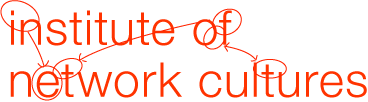Helen Petrie: Okay can everyone hear me? My name is Helen Petrie, I live in London but I am actually an Australian, and I come neither from the new media world nor from the computer world. I’m actually a psychologist by training, a cognitive psychologist but I’ve always loved computers and I’ve used Apple Macintosh ever since 1985, which I can’t use very much now because they are not very good for blind people, at the moment. I’ve been interested in the web and I guess I first saw it in about 93. So I’m not really an early adopter. I hope I will keep you awake after the lunch session I will try to be entertaining, so thank you for gobbling up lunch very quickly.
I am here to talk about access to the web for people with disabilities. That might include older people, so our future selves as I like to think of them, although the future is coming to quickly in my point of view. I call my talk “Ten Years of Some Access to the Web, For People with Disabilities”.
First of all I’d like to throw out a bit of a challenge and say that I suspect there is a strong urban myth that interesting web design and well-designed web sites are incompatible with accessibility. That is not something I accept at all! Neither do I accept the idea that accessible web sites have to be bland or indeed text only. I hate text only web sites. So my contention is that the challenge of the moment which we are beginning to come to grips with is accessibility should go along with innovative, interesting design and perhaps be a challenge for designers that they haven’t thought about very much yet. And that there is a payoff for perhaps putting a bit of extra effort into making web sites and web servers accessible, and that is they actually yield clear, visibly interesting sites for all users. I will come back to that point at the end of my talk because I actually have very hard evidence for that which usually knocks business people right off their seats when I show it.
So I don’t know whether I have to convince this audience that you need to worry about people with disabilities when you are designing a web site. I was pleased to hear blind people referred to several times yesterday in the discussion for various reasons, so obviously people are aware of that.
Let me just quickly give you three reasons why I think we should be worrying about this problem. First of all there are a lot of disabled people out there; there is actually one speaking to you at the moment. I’m dyslexic so you can’t always tell when some one is disabled. And some of them are cool and some of them aren’t, and some of them are geeks and some of them aren’t geeks. You could increase the audience for you web site if you care about such things by ten to fifteen percent, if you make it more accessible. Because that is the percentage of the people in the population who have a disability that is related to the way they access the web.
Secondly, access to information for people with disabilities is really poor, at the moment, outside the web. I’ll elaborate about that at the moment. So people with disabilities want to do all the weird things on the web that everyone else wants to do. Following on from that, the web offers an amazing opportunity to provide information to people in formats that are good for them. Which might be larger print, it might be pink text on a blue background. But before you all run out of the room, I’m not talking about compromising your normal design of you web page, I’m just talking about letting people change the font and colors if they need to. And of course this comes from the good old separation of content from presentation that is the best for HTML, but building on yesterdays discussion about content and presentation I would say as designers you ought to be thinking about different presentations of content for different groups of people, and facilitating that through providing information on the web. And again I will elaborate a bit on that as I go along.
Finally I’ll just mention that it is increasing the law that you make your web site accessible to people with disabilities. I know there has been a big push in the Netherlands on web accessibility and in the UK in Australia and in the USA it is now the law, and any web site is considered a service and if it is not reasonably made accessible for people with disabilities you might be viable under the law. I actually don’t like hitting people with the law and I have quite a lot of discussions with lawyers because they come to me and say, well what is an accessible web site, and what do people have to do to make it accessible? In one sense the law doesn’t help us understand what we need to do. Although having said that, in the UK, the UK government has now got a target that its own web sites should be accessible to the WAI WCAG AA compliance. If you don’t know what that means I will explain it very quickly a bit later. Currently about 50% of their sites do meet that requirement compared to only 20% of non-government sites. So having targets may be useful. But being double A compliant doesn’t mean it is going to be usable anyone with disabilities.
The next point I want to make is that I think everyone is aware that people who are blind might have difficulty using the web. I don’t think that is exactly rocket science to work out. But actually it is more useful to think about people with print disabilities than people with image disabilities. For starters from a theoretical point of view I think it is helpful because it moves the locus from being a problem of the person to being a problem with how people use different kinds of information. It is not the fact that someone can’t hear that is the disability; it is the fact that in our society not everyone learns sign language. And in fact there has been in the past a few societies where everyone did speak sign language and therefore being deaf wasn’t a disability.
So you can have a print disability if you can’t see the print, if you are vision impaired, or if you can’t read the print or if you can’t read the print very well. You might be dyslexic, like myself, although I don’t have too much difficulty reading the print. You might be a native speaker of sign language, in which case you are using a written language as a second language. You might be a foreigner to the language of the web site, or you might never have learned to read properly at school because you had an attention disorder.
Oh, that’s a typo there that even I could read. If you can’t pick up a book, sorry not if can book, if you can’t pick up a book and turn the pages because you have a physical impairment then you are also print disabled. There is nothing wrong with you eyes but you are still print disabled.
In the UK we estimate that there are about five million people out of a population of 45 million who have these disabilities. And there might be four million people alone who have some form of dyslexia. We have an epidemic of dyslexia in the UK; I don’t know how you are doing in the Netherlands.
There are a lot of people out there with problems with reading conventional print. This means that many people live in an information desert. And particularly my blind colleagues and friends say don’t ever complain about information overload. You should be so lucky to live in a world with information overload because we live in an information desert. Can you believe it! Still in our own countries there is an information desert. Just a couple of facts, in the UK, I think it is much better in the Netherlands, but in the UK and the USA only about three percent of books are ever produced in Braille. Often at least two years after they have appeared in mainstream publication. So in the UK we have this big prize, the Booker Prize, everyone is talking about the short list for Booker Prize books and what they think of them, but tough if your blind. You won’t get it in Braille; you won’t get it in audio until after all of the fuss is over. And who wants to read a book that failed to get the Booker Prize three years ago.
Also in the UK, I don’t know what it is a like in other countries it is actually the RNIB, the Royal National Institute for the Blind, who chooses what to publish. They decided that it wasn’t suitable for blind people to read about the conspiracy theories around the assassination of Kennedy, and they wouldn’t publish the first book on that subject. This of course has to change for other reasons, but it is still around, and that is just formal books, what about brochures, leaflets and flyers that we see all over the place, all of the ephemeral material. How do you get access to that? Okay that was the situation for blind people and visually impaired people.
There is some information in sign language. There are a few sign language DVD’s and videos available in the UK but they are like illuminated manuscripts during the middle ages, that was my best analogy. I have been privileged once or twice in the past ten years of working in this field to be allowed to see one or two untouched, but literally only one or two. So I rest my case on an information desert.
Now as this is a historical conference I am going to try and give you a bit of history of this area of accessibility and then end up by talking about the situation now and in the future. And I found this very interesting I just have to say, because I think in many new technology areas we tend to forget our history and we’re not recording our history. Because I went to the web, I believe it is a good source of information and there were all kinds of things I wanted to check and I couldn’t find it on the web. So I actually ended up sending out email asking, do you remember when that happened?
I want to first of all go back before the web, life before the web, because some interesting things happened in terms of accessibility. First of all, if you remember, maybe some of you were old enough like me, to remember DOS and UNIX and ASCII text based command line systems. Most people thought they were rubbish even at the time, I remember thinking this wasn’t good. That is why I got interested in usability of systems. But for blind people largely and for some other people with print disabilities they were great. Because you could take the ASCII string and convert it into synthetic speech and you feed it out to the person, absolutely easy. It is actually where quite a lot of the research on creating text to speech systems came from, from the research that went into developing the first screen reading programs for blind people, as they were called. And I think quite fortuitously, but purely serendipitously, purely by chance, the fact that the ASCII strings were quite short meant that it worked really well in speech. You weren’t overloaded with information. You got a short command and then you could type your command back in. Blind people always have been known to be pretty good touch typist. So the input is not the problem, it is just seeing what is on the screen. Hence the term screen reader. Ironically one of the first screen readers was called Hal, after the computer in the film, which did unfortunately create somewhat unrealistic expectations about what these programs might be able to do. And even the fact that Hal, if you remember in the film, has a lovely soothing gentle voice, whereas the screen reader’s, hopefully you will hear in a little while, still have a dreadful voice with not much intonation. But nonetheless they did work. They worked in speech and you could also get Braille output with a very clever, but unfortunately very expensive device, for a refreshable Braille display. That was pretty good for the five percent of blind people who can read Braille and the possible two percent blind people in North America who can read Braille. This was revolutionary for people stuck in things like basket weaving, whatever their IQ.
That was a bit of a revolution. During the 80s of course we got our Apple Macs, which became moderately popular with certain sections of the population, and Apple Mac, bless their cotton socks, tried to develop a screen reader for their OS and that was called Out Spoken, and it read out the names of the icons, but obviously there were problems about explaining this graphical layout. But people weren’t too worried because these Macs it just seemed like a dilettante set of people who were using them. Blind people kept on using DOS on PCs and everything was okay.
And then along came something called Windows. I can’t remember when Windows 3.1 was actually released, but that was about the time I began working in this field and blind people in particular, or print disabled people in general, went into a complete panic. Because by about 92 it was clear that Windows was the thing of the future. I remember being asked over and over by blind people, do you think Windows will really replace DOS? What a question to have asked. But people were really worried. Microsoft wouldn’t produce a screen reader, said it wasn’t their responsibility. And Microsoft refused to give access to enough information about the Windows operating system that anyone else could produce a screen reader. I was a part of a group of people that had to lobby Microsoft, to say you must give access, you must give hooks into the operating system or we’ll never make screen readers. They kept on saying, no it will compromise security. Little did they know the future of viruses and worms.
Until 1995 blind and print disabled people were in limbo. It was clear that the rest of the world, lemming like was going to go for Windows, and possibly the computer world was going to shutdown for people with print disabilities. I began working in this field between 1991 and 1994, on a European funded project called GUIB, Graphical User Interfaces for Blind People, which was started in 1990, and the European Union funded some other projects in this area. We released in 1995 a screen reader for Windows that was targeted at Braille displays. I won’t go into the politics of why it was Braille and not speech, which would have been the obvious thing to do, but research projects don’t always do the obvious. But we made quite a lot of progress in making the graphical layout of Windows accessible through a larger Braille display and we wrote a tactile graphics based manual showing blind people, in tactile pictures, what the Windows looked like. This was enormously successful it was written by my first PhD student, and the revised versions and current versions for Windows are still in use today.
In 1995 the first major screen reader for Windows based on speech came out and it is called Jaws. Interestingly next month in March there is a big conference each year in Los Angeles about technology for disabled people called the CSUN conference and in March we are going to have big celebration because it is the tenth anniversary. So there are many tenth anniversaries around at the moment. They are bringing out Jaws 6 to celebrate the tenth anniversary of speech access to Windows for blind people. The originally version was brought out by a company called Henter-Joyce, Henter-Joyce has now disappeared and it is owned by a company called Freedom Scientific. Jaws now has about 80% of the market worldwide in screen reading software. It is the dominant product.
Another thing I would really like to impart to you, the one or two things you might remember from this talk is we still call these programs screen readers and that is actually very old fashioned and doesn’t capture what they do. This is important for web design. What you should think of is that the screen reader provides an extra layer to the interface, an extra set of functionality for the user to interact with the web page, in this instance as easily and efficiently as possible, through speech. So obviously you have to have a range of functions, like you can start it speaking, you can shut it up, you can make it go faster, louder, etc. You can also read out either word-by-word or sentence-by-sentence or letter-by-letter or if you want to know how to spell something or check what a URL is. Those are the basic functions, but on the web the screen readers now provide functionality that is trying to make the best sense of the code and help the person understand the page non-visually. For example, and I will try and demonstrate this in a little while, but I’m not confident about that, some of the things they are really used for is you can get a list of all of the headings to try and find out what the structure of the page is. Assuming the author bothered to put in some headings. You can gather up a list of links, which again help to tell what the important things are on the page and quickly navigate to other pages via the links. You have a special forms mode; people worry a lot about forms for blind people, when using screen readers. Programs like Jaws have solved that, you enter a special forms mode and you can navigate around a form.
Also the complex markup for tables now means that tables work really well in synthetic speech which is a pity that the Athens Olympic Games Committee didn’t notice that, because on the Athens Olympic Games site, it told you every event was today, which ever event and which ever day you looked at. So there must have been some really exhausted athletes there. Because we did an evaluation on that site and every day the women’s marathon was on.
And in fact that I think encapsulates the other point I would really like you to take away from the talk, which I will elaborate on, but now I’ve told that story, and that is that you’ve got the mark up, you got special things you can do for accessibility but unless you check whether someone can use it and it is doing the right thing it doesnÕt matter. I think actually there was just a coding error on the table for the Olympic Games site, but clearly they never asked someone with a screen reader to go and look for an event because they would have found, ah we haven’t done that right yet.
The more subtle thing is that the design challenge is to make things work in speech, as well as in visual. It is not that we are asking people to compromise their visual designs in any way. Most of what we are asking is quite invisible. Behind the visual design. But there is a great need for work at the moment on making audio designs of web sites that work really well. Of course that might have spin offs for other audio uses of the web, like browsing from mobile phones or browsing from your car. So if you don’t even care about disabled people, you might be interested in doing it for other reasons as well.
I’ll skip forward a bit, because we are running out of time. Back to my little history; finally in 95 blind people got access to Windows, a bit behind everyone else. Then all of a sudden this thing called the web was becoming really popular and people wanted to try that as well. Immediately blind people and people working in this area realized that the web was going to be useful to people who can’t deal with print. The trouble is the screen reader should be able to access any application running under the operating system. Any application running on Windows, in most cases, whether it is a word processor, a spreadsheet or a web browser. But as the applications through the 90s began to get really complicated and really big this wasn’t the case. So each new application needed a bit of work by the screen reader developers to make it accessible. And particularly the web initially got them a bit foxed. Jaws and other similar programs like Hal didn’t work very well on the web.
By 96, I discovered on the web the other yesterday; a number of programs were produced which were dedicated speech browsers. I don’t think there was ever a Braille based browser but I am not really sure. Instead of having, in those days, say, Netscape running on Windows and then your copy of Jaws trying to understand Netscape, you substituted a dedicated browser, and the main one was called Web Speak, not surprisingly. There was a product, which I loved if only for the name, which was Marco Polo. I still think we should have a browser called Marco Polo, like someone going voyaging on the web. The people who made Jaws didn’t like that one little bit. They didn’t want people going off and buying other products that might undercut them. So by 1998, they had improved Jaws so it did work well with the web, and they started adding these features like list of links, list of headings, extra functionality to make the web work in a non-visual way.
Suddenly by the end of the 90s things were actually beginning to look pretty good. Suddenly we could access all this information. We could change the fonts, you didn’t have to wait two years to get hold of stuff, and the situation was looking quite good.
Then, of course, the web started getting too complicated. We started having frames, complex table layouts, lots of images, starry backgrounds. I can tell you starry backgrounds are hopeless if you are visually impaired. Then there was something called Java, and something called Flash, and the poor screen reader developers felt that they just couldn’t keep up with all these new technologies.
However, about that time people who had, from way back, been interested in SGML, if you ever remember that, as a way of gaining access to electronic text for blind people, persuaded the World Wide Web Consortium to start the web accessibility initiative. And I would particularly like to mention Yuri Rubinsky, Mike Paciello in the USA. Mike Paciello actually won an award from President Clinton for his work in this area, and Tom Wesley and Jan Engelen who I worked for in Europe, and it was actually Jan who coined the term “print disability”.
Mike Paciello in particular lobbied with Tim Berners-Lee, and he really took this on board and is often quoted very positively about the importance of the accessibility of the web, and they set up the web accessibility initiative. Believe it or not the W3C web site doesn’t tell you when it was started. But in 1999 they produced the Web Content Accessibility Guidelines (WCAG) version 1. And since then they’ve produced guidelines for user agents, authoring tools, and XML, there is lots of stuff about that on the W3C web site.
So WCAG 1, also known as “The Guidelines” consists of fourteen guidelines that are divided into 65 checkpoints. A guideline is something like: provide clear navigation. Not really much to do with accessibility you might think, but that is an accessibility guideline. And then: make targets of links clear, these are actual checkpoints, checkpoint 13.1. These are then organized into three levels of conformance, such that if you are conformed to level A you are basically accessible, double A is better, and triple A is best. But these are technical conformance not actual user experience.
One of the problems is that the WAI since 1999 has got very bogged down in revising these and trying to work out whether these guidelines are the right things. A lot has changed since 99. As I mentioned the other problem is that this is the technical basis for accessibility, but it doesn’t guarantee a good user experience: an understandable web site. So the other day I had a web designer nearly in tears in my office saying I spent all this time understanding the guidelines and we abided by them and we made this web site, and when we got home with a screen reader she couldn’t make any sense of our web site at all.
Of course that is no different from the fact that when you make a site, if you made a site yourself in HTML, it wouldn’t necessarily be useable, just because it was good HTML. It might still be ugly and difficult for people to use, even though it is perfect HTML. That is where the design comes in.
How do we tackle design for people with disabilities when not every web designer can become an expert in accessibility? One thing we are lacking at the moment, and what I heard yesterday really enforced this for me, was that people are spending a lot of time looking at other web sites and copying the code. So we need a repository of excellent accessible innovative web design for people to look at and to copy and elaborate on. We need some designers working on how to do this really good accessible design and how to “inter-digitate” design that works both visually and in speech. For example recently I saw a wonderful application in Flash that was beautiful visually, wonderfully interactive visually and it was wonderfully interactive in speech. Unfortunately for very good reasons I can’t show you that today, but hopefully soon it will be released and it is meant to be an example for other people. So even the dreaded Flash, which is always thought to be something you should avoid for disabled people, can be made wonderfully accessible.
What could you do? First of all, I think the easy bit, as I said before, you can do many things which are not going to compromise the visual design, which are not difficult to do, and if I were asked what would be five things to do; it would be putting in a skip navigation link, because people don’t want hear all the top level navigation every time. They should have an option to hear it. Mark up headings and paragraphs and structures. So use that mark up for structure. It may not matter to sighted people, but my God if you are print disabled it is really important. Describe images. Now this is an overhead, this is the only thing that is extra. When I say describing pictures, I mean really describe them. If you can’t see, the only way you learn about the visual world is by having it described to you. Blind people want to know about color. I know blind people who know much more about color than I do, because they’ve learned about it. This idea that blind people don’t care about color is just nonsense. Ask a blind person and you will find out. Then provide meaningful, distinct links so people know where they are going to go, which is probably just good design anyway. And provide good organization of pages and sites, which is also good design.
The more difficult bits; I think there are lots of easy things you can do and perhaps we are not describing how to do them well enough. The slightly more challenging bit, but more interesting bit is to get disabled people involved in testing your web site, and do that as early as possible. I hope the next speaker will talk about that as well, even if all you do is get some people who are good screen reader users and sit next to them and say “go and do this on the web site”. Just see what happens and have a box of tissues with you the first time, because it can be mind boggling depressing. But that way you will begin to understand what a good user experience is for a screen reading user or someone with a disability.
I’ve got lots of useful resources here, I won’t dwell on this because of lack of time, but I will distribute this Power Point presentation; there is a fantastic accessibility toolbar that you can add to you browser that allows you check whether you got all of your images in. Something that I think is really useful, is you can get a free download of Jaws, of course you can buy one if you have about thousand euros to spare. I think the free version is only in English though, but the full one is in Dutch as well. And I can give you a crib sheet of how to use it so that you can start listening yourself and understanding yourself how a screen reader works.
There is lots of stuff on the WAI web site. There are lots of other web sites. You don’t have to go out and buy expensive books in this area.
And two final things, I am giving a free workshop in London in April. A one day workshop on how to develop accessible web sites. If anyone would like to come over to London you are very welcome. You have to do one thing for me whether you come to this workshop or not, we’re running a survey of web developers and web site owners to find out what do they think of this area, and particularly what resources do people need to understand this area. If you got about fifteen minutes would you go to www.bentoweb.org/surveys and please do our survey.
The final thing is: I mentioned at the beginning doing this work on accessibility would yield you better web sites for everybody. Over the past two years I’ve done a very big study. I believe it is the largest study in the world on web accessibility. We looked at the accessibility of nearly 40,000 web sites and we did in depth user testing on a hundred, there is a report on my web site if you want to read about it. But the one thing I want to tell you is that we conducted a small controlled study on the usability of these web sites. So we had a number of web sites that have done well in terms of accessibility and a number that were less good in terms of accessibility, not so bad that people couldn’t use them. And we got a group of twelve people and a match group of twelve sighted people to do typical tasks on these web sites. And this is one of the metrics we got out. This is the time to complete a series of typical tasks on a web site. The low accessibility sites are in red and the high accessibility sites are in blue. Now don’t worry about the blind users. Forget about those difficult people, look at the control group. Sighted, non-disabled, average web users. With high accessibility sites, they are 35% faster in completing a typical set of tasks because the web sites are better. I rest my case.
Thank you very much.
[Applause]
I will now try to do a very quick demo; I suspect this is not going to work. I am the world’s greatest pessimist. If this doesn’t work I am very happy if people would like to come and see a screen reader or more importantly hear a screen reader. I can do it in small batches. But…
Yes, all close your eyes.
[Screen reader voice]
Let me first explain a couple of things. First let me say that is amazingly slow for a screen reading user. That is… at the end I will turn it up. In the end you may think, oh my God, we are going to be here forever, which we would be at this rate. Screen reading users will typically go about ten times faster and I guarantee no one in the room would understand it.
I was just asked what happens if you click on a link. Now, if you are totally blind you won’t be using a mouse. You will only have keyboard access. To follow the links you come to this list of links. I know that seems really clunky to us, but once you get used to switching between the text and the list of links people can do that very quickly. It doesn’t break their flow of concentration because they are used to that. But it explains why it is so important to make the links clear. It doesn’t matter if they are only one or two words. But if I’ve got four “click here’s”, or “follow this” I’m not going to make any sense of it. So if I came to a link, I then go to the list of links and follow that through the list of links just with an enter.
Let me also show you one other thing. I’m actually going to use the mouse because I’m lousy at…
[Screen reader voice]
Right at anytime I can press control and shut it up, thank goodness.
On this web site, because it is The Disabilities Rights Commission (DRC), they’ve provided a page with very easy access options. And this is particularly important because not every one in the world understands how to change Microsoft settings. So you can make it…
[Screen reader voice]
Okay, I think the screen reader is not letting me change things. But on that page it shows you what the major color changes people would want to make. I know it upsets the aesthetics but it is important for the people.
So I will stop there if you would like to see more, if your brave enough to see your own site I am very happy to give you a tour of you own site in speech.
Thank you.